The Write Road: LinkedIn Profile Mistake #2
A lot of writers freeze up when they write their about section. Relax… it’s not about you anyway.
The About section is where the arctic winds blow strongest for many writers. Writing their headline, as we discussed here, gives them the chills.
Writing The about section?
Freezes them to the bone.
Often that happens because they don’t know what to say about themselves and their writing journey that would interest prospects.
And many writers are kind of introverts anyway. I am. Talking about ourselves just doesn’t come naturally.
Relax… come over to the fire and warm your frozen soul. It’ll be alright.
You see, your About section…
Isn’t about you anyway.
So let’s fix that mistake.
About Sections That Are All About You
This one drives me crazy because it's so common... writers treat their LinkedIn About section like an autobiography.
They start with personal stories: "I've always been passionate about writing since childhood" or "After 15 years in corporate, I discovered my love for content creation."
Look, I get it. You want to connect with people, tell your story.
But this ain’t the History Channel.
And it’s not “Biography” with hosts Harry Smith or Neil Ross.
You’re not drafting the great American novel, either… you’re building a business tool.
In a very real way, this is your open sales letter… to the world.
Do you know what prospects are actually thinking when they read that history stuff?
"I didn't come here to read your memoir. I wanted to know if you’re a good fit for my business challenges. Next!"
Potential clients aren't on your profile because they're curious about your personal journey, as fascinating as it may be.
They're looking for solutions to their business problems.
When your About section leads with your background instead of their needs, you're essentially asking busy decision-makers to sift through information that doesn't help them make a hiring decision.
Surprise… they won’t.
Write your About section for the scanners
Here's the scathing reality about scanners: prospects typically read the first 2-4 lines of your About section, then decide whether to continue reading.
If those opening lines are focused on your story rather than their needs, you've lost them before you've had a chance to demonstrate your value.
Once you've shown them you understand their world, then you can talk about how you solve those problems. This way you're demonstrating that you actually get their business challenges instead of just being wrapped up in your own story.
Now there is one caveat. If your story is relevant to what they do, by all means let them know. But just snippets here and there, not the full 5-hour special report.
And only after you’ve addressed their challenges and pain points.
Pro Tip: Write like a copywriter… but don’t write like a copywriter
One thing you’re taught in most every copywriting course is to use plenty of white space. Often that means using plenty of line breaks between sentence, both short and long, to give the readers eyes a break.
It also breaks up long blocks of text, making them appear more readable.
Same text… just doesn’t look like a humongous glob of goo to wade through.
That’s great advice.
And I use it in most everything I write, except… the first part of my About section.
Why?
Because when you look at a profile, you don’t see the entire About text. Just a snippet of it. Three to four lines max.
Then you see the “…see more” link that you need to click on to view the rest of the text.
It’s the same for people who are viewing your profile.
So do you have enough visible text to compel them to click the link and… see more?
In the graphic above, you see that I’ve pretty well filled out that “teaser copy.” Clear up to a subtle Call-to-Action that reads, “Help is just a click away.”
And where do they click?
The … see more link, of course!
What you don’t want is too little substantial text floating in a sea of white space. Had I used line breaks, the good stuff would be hidden below the link.
Now the graphic above show how it looks on a desktop computer.
But what if they’re viewing it on a smartphone?
They’ll actually see even less of the lead to your About section.
Mine looks like this on a phone:
You know, I like that even better because it uses a time-tested copywriting strategy, ending a page with an incomplete sentence. It almost demands the reader to click in order to complete the thought.
The curiosity gap in action.
But either one works.
Who your About section is really about
Like I said previously, your About section isn’t about you. It’s about… them!
It’s about their pain points, their CNI factors (challenges, needs, and interests), their sleepless nights, and how you are the missing piece in their marketing puzzle.
You only have 2,600 characters, including spaces, to make your case. That sounds like a lot, doesn’t it.
But my about section comes out to exactly 2,600 characters and it’s only 431 words.
And 431 words isn’t really that many. You need to write tight to get it right.
So you really need to focus on what problems the prospect is struggling with and show them how you can help salve their wounds.
In this lesson, I didn’t dig too deep into how to write your About section. But no worries… next week’s articles are going to do a much deeper dive into two more mistakes many writers make in writing their summary.
I promise, it will change the way you look at your About section… forever.
I write mine fairly quickly because I’ve been using LinkedIn for almost 15 years now. And I do rewrite it frequently when I want to pivot my business or try a new angle.
But, that takes time to learn how to do. That’s why I want to spend two full sessions on two of the mistakes writers make crafting their About section.
But… I want to leave you with a quick tip you can use for writing both your About section and your headline. It’ll make it easier for you.
Use a plain text editor, not a word processor
I used to write my summary and headline in Microsoft Word. Now I use Notepad, the text editor that come with Windows.
Why?
It gives a more accurate count of the characters, including those pesky little spaces and line breaks. Here’s what I mean:
That gives me the actual character count which, in this case, comes in write… I mean… right at the limit. Whew!
When I select all the text, I can copy and paste right into the About section text box. No worries about being too long or too short.
Same with the headline.
If you’re on a Mac, you might have a different text editor. But it really helps when you need to get the count right.
Notepad comes with a spell checker now, so that’s a plus.
But you still might want to paste it into Word, too, just to make sure you crossed all your eyes and dotted all your tees. 😉
That’s all for today… and for this week.
If you have any questions or comments about the About section (or anything I talked about today, let me know in the comments! I check them daily.
Next week, we’ll look at two more mistakes many writers make when creating their LinkedIn profile About section.
The fixes may make you seem less creative.
But you will look more… valuable.
Talk to you then,
Steve M.
P.S. If you haven’t read the article about LinkedIn headlines, take a look. And if you’re not happy with yours, put it in the comments there and I’d be happy to help you out.



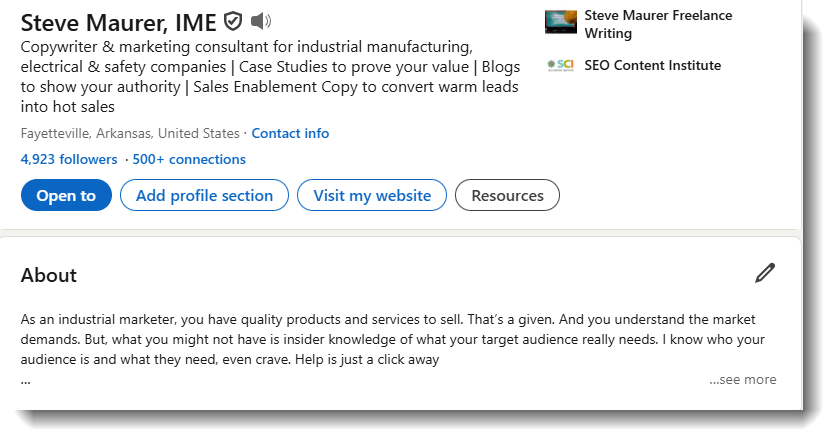
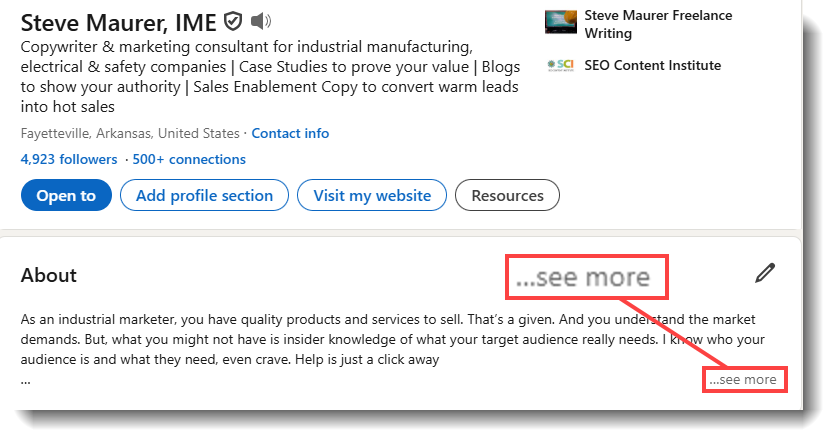
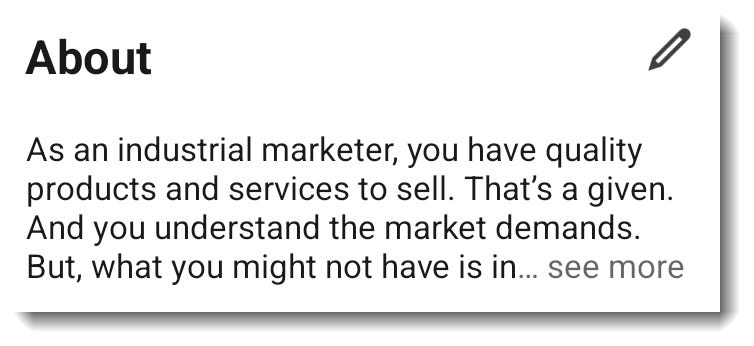
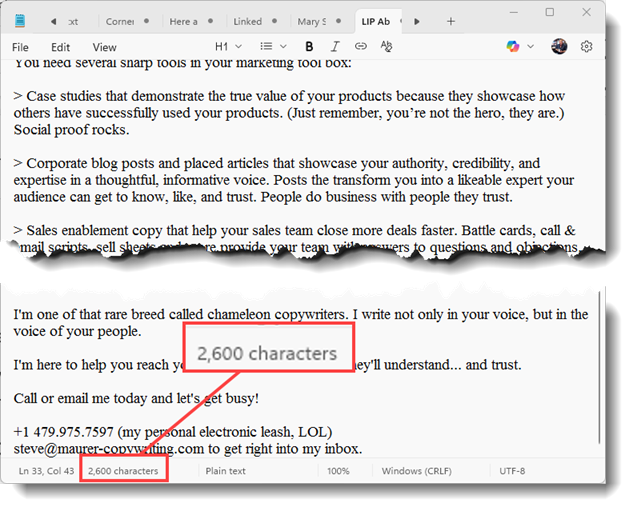
Thank you for your helpful article! I am currently rewriting my Summary. These are great tips to help me start.
Excellent, Steve. I really appreciate this. I know I need to get my LinkedIn act together, and you're helping to demystify it for me.