The Write Road: 1, 2, 3 Little Zeros
The folder naming strategy that saved my sanity. And my hair. Well... most of it.
I don’t know about you, but I have a lot of files on my computer. One metric boatload, to be exact.
I make a living with words, so finding my files quickly and easily is important.
Today, I want share a strategy I use to keep my digital file cabinet in order. It’s quick and easy. A simple trick that can make an immediate difference by not just saving you time… but increasing your productivity as well.
The problem that made me pull my hair out
(and I don’t have much to pull these days)
I’ve been a freelance copywriter for over 15 years now and have been writing for the web for over 25. It’s kinda important that I keep my working files easily accessible… at my fingertips, so to speak.
And having work and notes and ideas and other important stuff available at a moments notice helps make the writer’s life less stressful.
Even before I took up the digital pen to become a professional copywriter and content creator, I had a website where I expounded upon the ins and outs of computer software and hardware.
I’ve not been on that site in quite a while, but I’m sure it’s floating around somewhere out in the ether.
Suffice it to say that in over 25 years of digital penmanship, I’ve written hundreds of thousands of words on thousands of documents housed in hundreds of folders in my digital filing cabinet.
And its easily to lose track of them, even though they all reside inside the “Baby Grand” (my loving name for my desktop computer) perched on my desk in front of me.
The problem? My file system was, to put it mildly, a mess.
Not at first, mind you.
But over time, it grew into an unnavigable maze of monstrous proportions.
Then I devised a workable filename convention after search the web for answers.
And it all started with… two little zeros.
Rearranging my digital file cabinet
First, it’s important to understand that computers are, at their core, neat and tidy beings. And somewhat picky about ordering stuff.
Their default setting in file storage is alpha-numeric, which is a good thing.
They love to sort things neatly in numerical order first, then alphabetically.
Remember, numbers first… letters second.
The fact that it favors numbers led me to discover a better way of keeping my working files front and center. Or actually, top to bottom.
That’s where the two little zeros come in, along with their numeric brothers and sisters.
Using numbers first makes their alphabetical cousins wait their turn.
Here’s what I mean.
On my computer, I have a folder just for clients and client related research.
The folder is labeled: 00 Clients.
When sorted alphanumerically, this put is at or near the top of the “stack” of folders. I have a few other folders that start with 00 as well. In fact, there is another folder—00 A Freelance Writing Folder—that sits directly above it. That’s because it has an A right after the two little zeros.
Remember… numbers first, but then letters immediately after.
Now, here a cool trick. If I want 00 Clients to be first, I merely have to add… a third zero!
“000 Clients” moves ahead of “00 A Freelance Writing Folder” in a snap.
Very cool, especially within my clients folder.
Let me show you how that works to make my workflow more efficient.
On the left, you see the folders arranged alphabetically by letter. A before B, B before C, et cetera, et cetera.
On the right, you see zeros added to some of the folders: 000 MRPeasy, 00 S and C, and 0 ElectricSmarts.
The first one is a client I’m currently working with on an ongoing basis. The second is one who I’m completing a run with, still have an article in queue. We’re pausing after that article is complete, and will start again this fall when their budget rolls over.
The third one is a client that is ending, but I want to do some more sorting of files inside that folder before moving it into the Client Archives folder.
Yes, I don’t delete former clients work folder. I just tuck it away in an archive folder.
You never know, right?
By using zeros in the folder name, I forced the computer to skip the alphabetical ordering and sort the folders by their importance to me.
This quick and easy change makes it easier for me to find stuff that I need to work with on a regular basis. It’s easier if you name it with zeros when you create a folder, but you can go back to existing folders and make them stand in line correctly at any time.
That’s a wrap for folder naming
I hope this idea helps you get your digital house in order, at least your folders anyway.
By the way, when you’re done with the folder, just remove the zeros and if fall back into alphabetical order.
Let me know in the comments if you found this useful or not. And if you have a folder naming system you like better, tell us about it!
We all benefit from sharing our computer tips. Even this old dog is up for learning some new tricks.
In an upcoming session, I’ll show you some quick tips on file naming.
It’s similar… but with a twist.
Until next time…
Stay busy and productive.
Steve M.


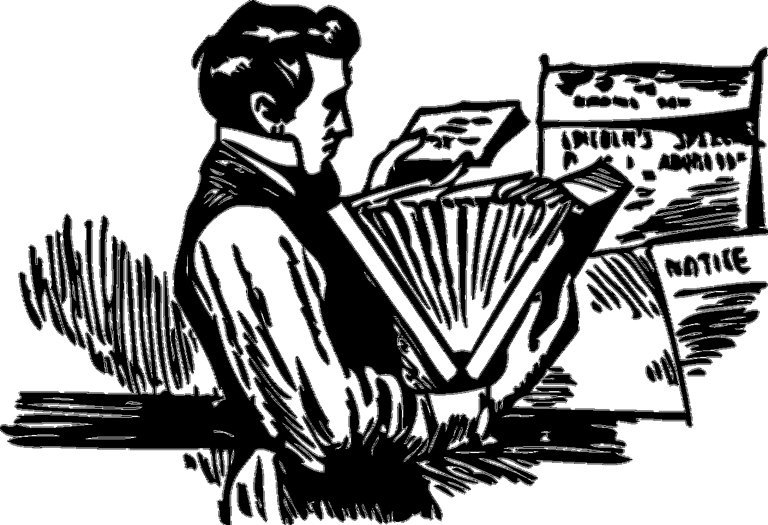

This is great advice! I finally got my first paying client and I will label that folder 00 yay!!!
One other trick I use that's similar, I label images for my articles with the same first word followed by a or b or c. Example: I have an article named Boost with three images, I would label it Boosta, Boostb, and so on. This way those three stay grouped in my pictures folder. For my large folders I think I'll use your numbers first. Thanks, Steve. Say Hi to Mary from me. Tell her she's in my prayers.